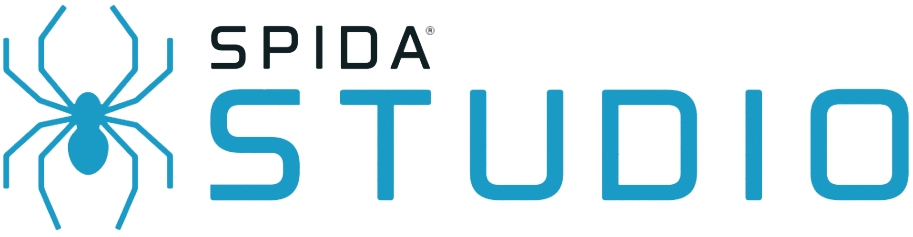SPIDA Software is now featured on Bentley.com. For more information, please follow the links below or Contact Sales >
NEED SUPPORT ASSISTANCE? If you are a current SPIDA user looking for license or product support, please submit a ticket here >.
Get the Asset Intelligence You Need to Make Smart, Data-Driven Decisions
Learn More About SPIDA Solutions
Making Intelligent Energy Transition Possible
Making Intelligent Energy Transition Possible
Making Intelligent Energy Transition Possible
Bentley is dedicated to supporting intelligent energy transition by offering solutions to help you build the sustainable grid of tomorrow.